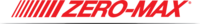- Knowledge Base
- Products
- Robotics
- TM5
- Starting the Robot in Safe Startup Mode
Safe Startup mode should be used when you don't wish the robot arm to move during it's initialisation in order to avoid a potential collision. The robot will boot without moving and then robot arm can be manually manipulated to avoid hazard.
Start with the Control Box powered off
Press the E-Stop button on the Robot Stick, then press Power button on the Robot Stick, the 3 status LED's on the Robot Stick will flash
Wait for LED ring on robot arm to blink in light blue, robot arm can now be manipulated manually using the Free button
(Note that servos will not be powered in this state and therefore manual manipulation will require more effort than normal)
To exit Safe Startup Mode, release E-Stop button on Robot Stick